Unity EditorScripting
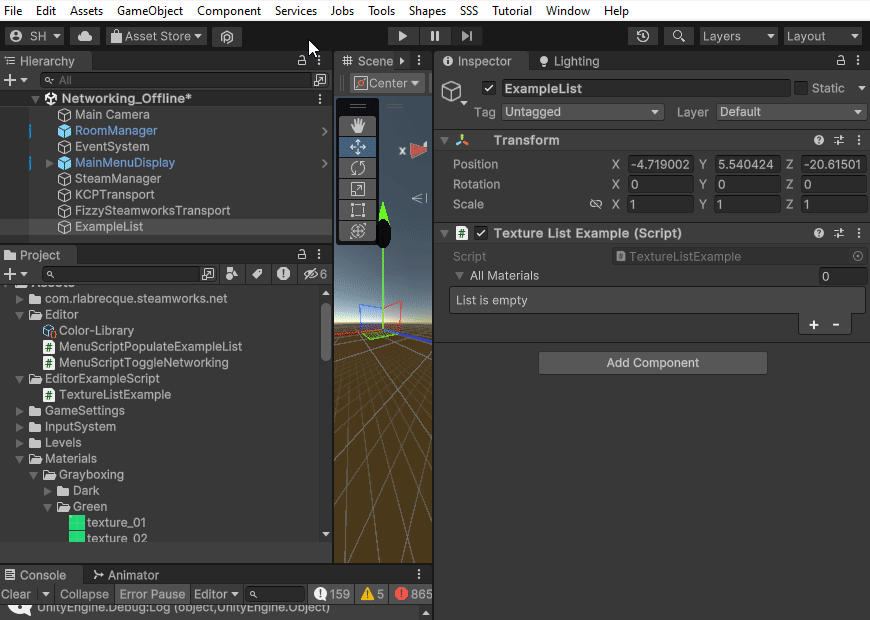
On 18. November 2023 by TheCell
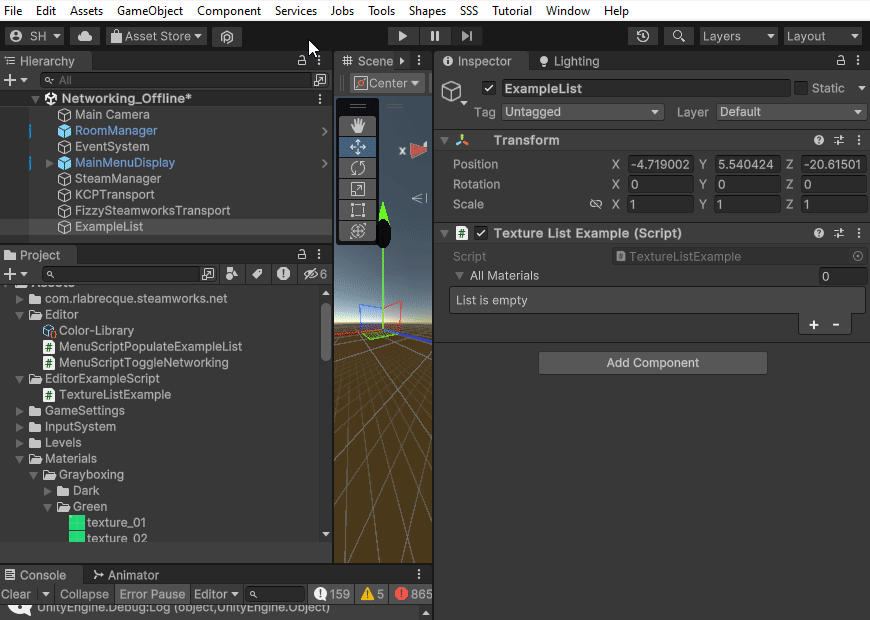
Just a quick tutorial on Editorscripts. They can be quite useful and make your life easier, preprocess assets or streamline your workflow. In This example I am populating a gameobject with a bunch of textures that I’ve added to my project. In this example I need a gameobject in the scene which has the TextureListExample MonoBehaviour. I need to have that scene open and then I can use my custom menu tool to repopulate my gameobject references. The script must be created inside a folder called Editor somewhere in the Assets folder hierarchy.
TextureListExample.cs
using System.Collections.Generic;
using UnityEngine;
public class TextureListExample : MonoBehaviour
{
[SerializeField] private List<Texture2D> allMaterials = new List<Texture2D>();
public void SetMaterials(List<Texture2D> materials)
{
allMaterials = materials;
}
}
MenuScriptPopulateExampleList.cs
using System.Collections.Generic;
using System.IO;
using UnityEditor;
using UnityEngine;
#nullable enable
public class MenuScriptPopulateExampleList
{
[MenuItem("SSS/PopulateExampleList %&e")]
public static void PopulateExampleList()
{
Debug.Log("Repopulating Texture List");
var textureListExample = GameObject.FindFirstObjectByType<TextureListExample>();
if (textureListExample != null)
{
var textures = new List<Texture2D>();
var assetPath = Path.Combine("Assets", "Materials");
var assetFolders = AssetDatabase.GetSubFolders(assetPath);
var textureGuids = AssetDatabase.FindAssets("t:Texture2D", assetFolders);
foreach (var guid in textureGuids)
{
var texture = AssetDatabase.LoadAssetAtPath<Texture2D>(AssetDatabase.GUIDToAssetPath(guid));
textures.Add(texture);
}
textureListExample.SetMaterials(textures);
EditorUtility.SetDirty(textureListExample);
}
else
{
Debug.LogError("No TextureListExample in this Scene");
}
}
}Helpful references
- https://learn.unity.com/tutorial/editor-scripting#5c7f8528edbc2a002053b5fa
- https://docs.unity3d.com/ScriptReference/AssetDatabase.html
- https://docs.unity3d.com/ScriptReference/EditorUtility.html
Leave a Reply